Cisdem PDF Password Remover⁚ A Comprehensive Overview
Cisdem PDF Password Remover efficiently removes both owner and user passwords from PDF files, enabling access to content for editing, copying, and printing. Its batch processing capabilities significantly speed up unlocking multiple PDFs. The software prioritizes data integrity, ensuring original content remains unchanged after password removal. User reviews highlight its ease of use and effectiveness.
Introduction to Cisdem PDF Password Remover
Cisdem PDF Password Remover is a dedicated software application designed to swiftly and securely remove password restrictions from PDF documents. Unlike online tools that may compromise security or have limitations on file size, Cisdem offers a robust desktop solution for both Windows and macOS systems. This allows for efficient processing of multiple files simultaneously, a crucial feature for users handling large volumes of password-protected PDFs. The software is praised for its user-friendly interface, making it accessible even to those without extensive technical expertise. Its focus is on maintaining the integrity of the original PDF content, ensuring no data loss or alteration occurs during the password removal process. Cisdem PDF Password Remover provides a reliable and efficient method to regain access to restricted PDF files without the need for complex workarounds or third-party services. Its strength lies in its balance of powerful functionality and ease of use.
Key Features and Functionality
Cisdem PDF Password Remover boasts a streamlined workflow. Users simply select the PDF files requiring password removal, and the software efficiently handles the process. It supports both types of PDF passwords⁚ the user password (restricting access to the document) and the owner password (restricting modification and printing). The software’s key strength lies in its ability to remove these restrictions without altering the original document’s content or formatting. This ensures that all text, images, and other elements remain intact after the password is removed. Furthermore, Cisdem PDF Password Remover is designed for batch processing, allowing users to unlock multiple PDFs simultaneously, saving considerable time and effort compared to processing each file individually. This batch processing capability significantly improves efficiency, particularly beneficial for users dealing with a large number of password-protected documents. The software’s intuitive interface makes it accessible to users of all technical skill levels.
Batch Processing Capabilities
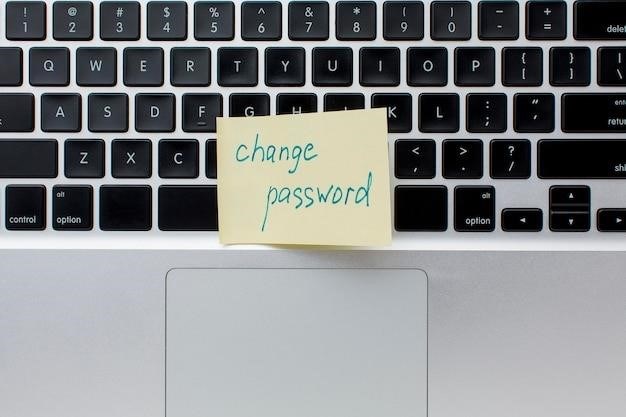
A standout feature of Cisdem PDF Password Remover is its robust batch processing functionality. Unlike many competitors that handle only one PDF at a time, this software allows users to select and unlock multiple documents simultaneously. This significantly reduces processing time, especially when dealing with numerous password-protected files. Imagine needing to unlock fifty documents; manually processing each one would be incredibly time-consuming. Cisdem’s batch processing streamlines this, saving hours of effort. The software’s efficiency is further enhanced by its ability to handle a wide range of PDF file sizes and complexities without compromising performance. This makes it ideal for both individual users and organizations with large volumes of password-protected documents to manage. The batch processing feature is seamlessly integrated into the user-friendly interface, making it easy to use even for those unfamiliar with similar software. This efficient approach to unlocking multiple PDFs is a key advantage of Cisdem PDF Password Remover, setting it apart from many other available solutions.
Security and Data Integrity
Cisdem PDF Password Remover is designed with a strong emphasis on security and data integrity. The software ensures that the process of removing password protection does not alter or damage the original PDF file’s content. This is crucial for maintaining the accuracy and reliability of important documents. The developers prioritize protecting user data throughout the password removal process. This commitment is evident in the software’s design, which employs robust algorithms to ensure that the removal of password protection is clean and efficient, without any unintended side effects. The software’s focus on data integrity is further reinforced by its ability to handle various types of password protection without compromising the original file’s structure or content. Users can confidently utilize Cisdem PDF Password Remover knowing their sensitive information remains secure and unaltered. The software’s reliability in maintaining data integrity is a key factor contributing to its positive user reviews and reputation.
Comparison with Other PDF Password Removers
Compared to other PDF password removers, Cisdem distinguishes itself through its efficient batch processing capabilities, handling numerous files simultaneously. While some competitors may offer similar functionality, Cisdem often excels in speed and ease of use, making it a practical choice for users with large volumes of password-protected documents. Many alternative solutions might lack the robust security features and data integrity guarantees that Cisdem prioritizes. Some free options may compromise on functionality or speed, lacking the comprehensive support for different password types and encryption methods that Cisdem offers. The user-friendly interface of Cisdem also stands out, simplifying a task that can be complex with less intuitive software. While pricing varies across different products, Cisdem frequently presents a compelling balance between cost-effectiveness and the advanced features it provides, making it a competitive option in the market. The overall user experience, combining speed, security, and ease of use, positions Cisdem favorably against its competitors.

User Reviews and Ratings
Online user reviews for Cisdem PDF Password Remover are generally positive, praising its efficiency and ease of use. Many users highlight the software’s ability to quickly remove password protection from multiple PDF files simultaneously, a feature often cited as a significant advantage over competitors. Positive feedback frequently mentions the software’s reliability in preserving the original content of the PDF files after password removal, ensuring data integrity. While some users report occasional difficulties with particularly complex or heavily encrypted PDFs, the overall consensus points towards a positive user experience. The software’s intuitive interface receives consistent praise, making it accessible even to users with limited technical expertise. Specific comments often note the time saved by using Cisdem compared to alternative methods or software. However, a few negative reviews exist, primarily focusing on instances where the software failed to remove certain passwords, suggesting potential limitations with specific encryption types or damaged files. Despite these isolated instances, the majority of user feedback indicates a high level of satisfaction with Cisdem PDF Password Remover.
Pricing and Licensing Options
Cisdem PDF Password Remover’s pricing model typically involves a one-time purchase for a perpetual license, offering different options based on the number of devices or users. While precise pricing details may vary depending on promotions and the vendor’s website, expect a cost-effective solution compared to some competitor products. The software often offers a free trial period, allowing potential users to evaluate its capabilities before committing to a purchase. This trial version usually comes with usage limitations, such as a time limit or a restriction on the number of files that can be processed. Purchasing a license grants full access to the software’s features and removes any limitations imposed by the trial version. Information regarding volume licensing for organizations or businesses might be available directly from Cisdem. Customers can typically purchase licenses through the official Cisdem website or authorized resellers, with payment options including credit cards and other common methods. The licensing agreement details the terms of use and specifies the permitted number of installations and users. It’s advisable to review the licensing agreement carefully before purchase to fully understand the terms and conditions.
System Requirements and Compatibility
Cisdem PDF Password Remover’s system requirements generally include a reasonably modern macOS or Windows operating system. Specific version numbers are usually listed on the software’s official website and should be checked before installation to ensure compatibility with your system. Sufficient RAM is necessary for smooth operation, especially when handling larger PDF files or processing multiple documents in batch mode. Hard drive space requirements are typically modest, with the installation file and processed files occupying a relatively small amount of storage. The software’s compatibility with different PDF versions is usually broad, supporting a wide range of PDF formats and ensuring successful password removal across various types of documents. While the software aims for maximum compatibility, it’s always recommended to check the official documentation for the most up-to-date information on system requirements and supported operating systems. Rarely, very outdated or unusually formatted PDF files might present challenges. In such cases, contact the software’s support team for assistance. Regular updates are usually released to address compatibility issues and enhance performance. Keeping the software updated ensures optimal functionality and the ability to handle the latest PDF versions.
Pros and Cons of Using Cisdem PDF Password Remover
Cisdem PDF Password Remover offers several advantages. Its user-friendly interface simplifies the process of removing PDF passwords, making it accessible to both novice and experienced users. The batch processing feature significantly improves efficiency when dealing with numerous files. The software’s ability to handle both user and owner passwords provides comprehensive password removal capabilities. Furthermore, its commitment to data integrity ensures that the original PDF content remains unaltered after password removal. However, some users might find the pricing a bit steep compared to free alternatives. While generally effective, there are reports of occasional difficulties with particularly complex or obfuscated passwords. The software’s reliance on a paid license might be a drawback for users seeking a free solution. Despite these minor drawbacks, Cisdem PDF Password Remover remains a strong contender in the market, offering a balanced approach of functionality and ease of use. The software’s performance is generally fast and efficient, particularly when compared to manual methods of password removal. The developer’s responsive customer support further contributes to a positive user experience.
Troubleshooting Common Issues
If Cisdem PDF Password Remover encounters difficulties removing a password, several troubleshooting steps can be taken. First, ensure the software is updated to the latest version, as updates often include bug fixes and improved compatibility. Verify that the PDF file is not corrupted; a corrupted file might prevent successful password removal. Attempting to remove passwords from multiple files simultaneously in batch mode might occasionally lead to errors; try processing files individually. If the problem persists with a specific PDF, examining the file’s security settings might reveal unique encryption techniques that require specialized handling. Check system requirements to ensure your computer meets the minimum specifications. If issues persist despite these steps, contact Cisdem’s customer support for assistance; they may be able to provide more specific guidance or identify a potential software-related issue. Remember to always back up your important PDF files before attempting any password removal to prevent data loss. Consulting the software’s user manual for detailed troubleshooting instructions is also recommended. Exploring online forums and communities dedicated to Cisdem PDF Password Remover might uncover solutions to common problems reported by other users.
Alternatives and Free Options
While Cisdem PDF Password Remover offers a robust solution, several alternatives exist, both paid and free. Free options often have limitations, such as restricting the number of files processed or supporting only specific PDF encryption methods. Online PDF unlockers provide a convenient approach but may raise security concerns regarding the uploading of sensitive documents. Open-source software may offer a cost-effective alternative but might require more technical expertise to operate effectively. Consider the trade-offs between cost, features, and security when exploring alternatives. Some free programs might include advertisements or bundled software. Paid alternatives, such as Adobe Acrobat Pro, provide a comprehensive suite of PDF tools, including password removal, but come at a higher price point. Evaluating user reviews and comparing features are crucial steps in selecting the best option for individual needs. Remember to always prioritize the security of your documents when choosing a PDF password remover; verify the reputation and security practices of the software provider before use. Carefully consider the level of functionality required before making a decision; basic needs might be satisfied with a free tool, while complex requirements may necessitate a premium solution.
